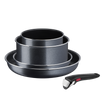How to better use my product
Can I make soup with pieces in it?
You can use the steamer basket to cook the food you want to keep in pieces.
Place the Ultrablade knife in the bowl, add the ingredients you want to blend according to the recipe (carrots, potatoes, onion, etc.) but make sure the vegetables at the bottom of the bowl do not obstruct fitting the steamer basket.
Add the ingredients you wish to keep in pieces (bacon, chorizo, peas...) in the steamer basket. Add liquid to the bowl (water, stock,...) but without exceeding the maximum level.
Steamer basket tip: Use a baking paper which covers the bottom and the inner walls of the basket, to make recipes such as omelettes, frittata, fish, white meats... with the steam program.
What is the difference between the two blade accessories?
The Ultrablade knife (sharp blade) is ideal for chopping vegetables, herbs, meat, fish, etc., and for mixing soups or compotes.
The Kneading and Crushing knife (serrated blade) is ideal for kneading heavy or yeast dough and crushing nuts or ice cubes.
Which vapour plug setting should be used for each cooking program?
The "low steam" setting allows a maximum amount of condensation to be released and it is therefore recommended to prepare dishes and sauces with a better consistency (risotto, creamy puddings, sauces, etc.).
The "high steam" setting allows a maximum amount of heat and steam to build up in the bowl for all types of steam cooking (soups, etc.).
This setting also prevents splashing during mixing.
When the vapour plug is locked onto the lid, the pictogram in front of you represents the currently selected setting.
When using Speed 1 and Speed 2 the i-Companion XL works intermittently. Is this normal?
Yes, this is normal. Speed 1 and speed 2 have an auto-pulse feature so the motor operates on and off cycles.
I'm worried I might damage the spatula when the blade is in the bowl. What should I do?
Avoid using the spatula to scrape off dough stuck to the blade. Use a wooden spoon instead; the spatula should be used to empty the bowl after removing the blade.
I am having difficulties cooking my ingredients (soup, etc.).
You can use the manual mode by setting the temperature to 120°C (248°F) and the cooking time according to the quantity and type of ingredients used.
Reduce the size of the pieces.
I don't know which accessory to use.
Please see below guide. For more details, please refer to the full table (First Use) in the user manual (page 106)
If in doubt about which blade to use, use the one for kneading/crushing.
Never use the Beater with heavy dough (bread dough, etc.).
Can I increase the quantities of the ingredients indicated in the recipes?
You can increase the quantities, as long as you stick to the maximum quantities specified in the user manual (see table in the “First Use” section).
Be careful with automatic programs, especially the “Soup” programs: if you exceed the maximum level of 2,5L (85 oz.), you risk having hot soup spatter or overflow.
I have 6 automatic programs on my Companion. With the service connect Companion, will I have fewer? I only see 4 on the new control panel.
We kept the 4 most commonly used programs on the control panel: Pastries, Soups, Stews and Steamed Dishes
Don't worry though, with the Companion connected, there are as many automatic programs as there are recipes (with the sauce and dessert recipes retained).
However, if you wish to prepare sauces and desserts in manual mode, you may follow the below guide:
- “Sauces” program: Speed 6/Temperature 70°C (158°F)/Duration 8 mins.
- “Desserts” program: Speed 4/Temperature 90°C (194°F)/Duration 15 mins.
How do I turn on my device?
Simply press the On/Off button located on the rear base on the right side.
Before first use:
- Before using for the first time, wash all items in warm soapy water (but not the motor unit). Your bowl is fitted with a detachable spindle to facilitate cleaning.
- Ensure that all packaging has been removed before use, particularly the protection located between the bowl and the motor unit.
- Place the seal on the seal holder, then clip the assembly to the lid.
- Position the seal on the common spindle. Lock the assembly onto the base of the bowl with the locking ring.
- Position the chosen accessory in the bowl:
- The accessories on the common spindle at the bottom of the bowl
- The steam basket inside the bowl, having taken care beforehand to fill the 0.7l tank with liquid preparation (water, sauce…).
- Incorporate the ingredients into the bowl or steam basket
- Position the lid on the bowl lining up the two triangles, lock the lid without pressing by turning it anti clockwise.
- Position the steam regulator cap on the lid; two positions are possible: high steam or low steam (the chosen position must be facing you).
- Position the bowl on the motor unit until you hear a “click”.
- Your appliance is fitted with a 0/1 switch, set the switch to 1. The appliance only starts up if the bowl and the lid are correctly positioned and locked on the motor unit.
Is it possible to cook an omelette in the inner Steamer basket?
You can use a baking paper to cover the bottom and the inner walls of the basket to make recipes such as omelettes but also frittata, fish, white meat, etc.
Use the "Steam cooking" program to cook this type of preparation.
Sometimes my pasta and desserts don't swell. Do you have any advice on how to prevent this from happening?
For best results, start the recipe with room temperature ingredients. We recommend using warm water and taking out your fresh ingredients in advance so that they are not too cold (butter, eggs, milk...).
How do I turn off my device or pause when a program is running?
Whether in automatic program or manual mode, you can stop the device at any time by pressing the "Stop" button. The program is then in pause mode. You can restart it by pressing "Start" again. If you have made a mistake in programming and/or want to cancel, press and hold the "Stop" button for 2 seconds.
How to start an automatic program?
Press the program of your choice, a triangle appears on the screen in the selected program. In the case of the soups, stews and pastry programs, successive pressing takes you to the different sub-programs.
The pre-programmed settings can be modified for the time of a recipe (depending on the chosen recipe, ingredients and quantities prepared). Press the speed selector or the cooking temperature selector or the time selector, the setting chosen will flash on the screen.
Adjust the setting(s) using the "+/-" selector.
When you have finished modifying all your settings, press the “start” button.
When the program has ended, the appliance emits 3 beeps.
How to start a program in manual mode?
Press directly on the selector representing the parameter you have chosen to adjust, i.e. the speed selector or the cooking temperature selector or the time selector, the chosen parameter flashes on the screen.
Then adjust the setting(s) using the "+/-" selector. For safety reasons, it is not possible to set a temperature without setting a cooking time.
When you have finished entering all your parameters, press the “start” button.
When the program has ended, the appliance emits 3 beeps.
What are the operating modes?
Your device has 2 operating modes.
- Automatic program mode: Speed, cooking temperature and duration are pre-programmed. There are 4 automatic programs available: Soups, Stews, Steam cooking, Pastry
- Manual mode: Customised adjustments of speed parameters, cooking temperature and duration for use at your convenience.
- Connected mode (for connected devices):
Thanks to its connected mode, launch a recipe on the app and let your i-Companion XL take care of the rest.
The cooking parameters (time, speed, temperature) are automatically transmitted to your i-Companion XL and it will do the cooking for you.
No further adjustments are required, just press "Start". Follow the recipe via your app. It will guide you throughout the recipe and give you clear step-by-step instructions.
What are the additional features of the i-Companion XL?
The i-Companion XL allows you to make recipes for up to 10 people thanks to its useful capacity of 3L.
The i-Companion XL's temperature range is extended from 30/130°C to 30/150°C. In addition, thanks to the flat bottom, cooking with the lid open without rotation of the knives is possible. This allows the user to brown large pieces of meat and fish.
Can I use the lidless cooking mode for functions other than browning?
No, there is a risk of splashing or overflows.
NB: Do not try to make jam or milk-based preparations, the temperature between 135 and 150°C is much too high.
What is the technology of my appliance's heating system? Is there any risk regarding the use of appliance for pacemaker wearers?
The heating system controls an electric filament heating resistor (it is not an induction heating system).
Our appliance complies with French/European standards in terms of radio frequency emission, including limiting human exposure to electromagnetic fields.
Your appliance is equipped with a grounding system, always connect your appliance to a grounded outlet.
Always keep in mind the precautions to take for pacemaker wearers.