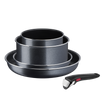How to better use my product
Connecting the power cord
First connect the cord to the device and then plug it into the power outlet. Make sure that the power cord is properly connected to both the device and the power outlet.
Make sure that the device is installed on a flat, stable, dry and heat-resistant surface.
Depending on the model, you can choose your country and language.
Installation of the condensation collector
Check that the condensation collector is empty and install it on the back of the appliance.
Opening the lid
To open the lid, press the lid lightly and turn counterclockwise.
Positioning the bowl in the device
Wipe the bottom of the cooking bowl.
Make sure there is no food or liquid residue under the bowl or on the heating plate.
Then install the bowl into the appliance.
Never use the appliance without the cooking bowl.
Note: When using your appliance for the first time, the bowl may release a slight odour. This is normal.
Touch interface controls

- Start/Stop button: touch the white spot at the bottom of the screen to turn on your device.
- Touch screen: scroll the screen with your finger and select your feature.
- Back key: once you have selected a feature, a back button will appear at the bottom left to return to the previous screen. It does not appear when you are on the home screen.
How do I put my device on standby?
On the home page, drag the menu to the right and select ""Stand by"".

How do I take my device out of standby?
When your device is in standby, simply press the white spot on its front panel to take it out of standby.
How do I search for a recipe?
- When you are on the home screen or in the recipe library, select the magnifying glass.
- Enter a word in the search field. Tip: your recipes are searched by keyword, so it's best to type by type of fish (salmon for example) rather than fish.

- You can then filter by dish type, recipe duration, and recipe type (community or brand).
What is the purpose of the library and how do I access it?
Thanks to the library, find the recipes integrated in your device and filter them according to your criteria. Thanks to the connection with your application, you'll have access to more recipes from the brand and the community!
Comment, rate and share your favorite recipes.

- You can access the recipe library from the home screen.
- Keep in mind that if you are not connected to the Wifi, you will only have access to the list of recipes integrated into your device.
- When you are in the library, you can scroll through the recipes or filter your search.
What is the purpose of the recipe booklet and how do I access it?
You can find the recipe booklets that you created with your mobile application from the home screen.
Please note that if you are not connected to your user account, no recipe will appear.
You have to go through the application to add or remove recipes from your booklets.

What is the purpose of the ingredients cooking list and how do I access it?
The list of cooking by ingredients offers you cooking times and cooking modes adapted to the quantity you have at your disposal.
There are 4 categories of food: Starches, Vegetables, Fishes and Meats.
You can access the ingredients cooking list from the home screen.

What is the "In my fridge" function for and how do I access it?
Thanks to the function "In my fridge" you can indicate the ingredients that you have at your disposal and we will suggest suitable recipes.

- You can access this feature from the home screen.
- Add one or two ingredients by typing their name in the search bar and selecting it from the suggestions.
- You can then enter the weight of the added ingredients so that we can offer you recipes for those quantities.
Learn more about the different manual modes
|
Pressure cooking |
• The filling level of the bowl must never exceed the MAX level. |
|
Classic cooking (gentle cooking, simmering, browning) |
The amount of ingredients should never exceed the MAX level. When you are cooking conventionally, the lid must always be opened. |
|
Keeping warm |
Once the cooking cycle is completed, the appliance automatically switches to "keep warm" mode. |
|
Delayed start |
For some recipes, a delayed start is possible: "Manual menu and ingredients". To avoid the appearance and proliferation of bacteria, it is strongly advised not to use the "delayed start" mode with foods that cannot be kept at room temperature, such as meat, fish, dairy products or eggs. |
|
Low-pressure cooking |
Low-pressure cooking allows you to quickly cook your sensitive recipes based on fish, spinach... without damaging them. |
|
High-pressure cooking |
High-pressure cooking allows you to quickly cook all types of ingredients such as roasts, poultry thighs, legumes, vegetables... |
|
Express pressure cooking |
Express cooking allows you to cook very quickly your recipes for soups, purees, compotes, meat chunks recipes, pasta or rice dishes... |
|
Soft steam cooking |
Soft steaming allows you to steam fragile ingredients (in the steam basket) such as fish, spinach... without damaging them. |
|
Boost steam cooking |
Boost steaming allows you to steam very quickly all types of ingredients (in the steam basket), especially the most resistant ones such as root vegetables, meats... |
|
Soft browning |
Soft browning allows ingredients to be gently browned and gives a golden brown appearance to more sensitive ingredients such as fish fillets. |
|
Medium browning |
Medium browning allows you to brown ingredients and give a golden, crispy appearance to ingredients such as meats, vegetables... |
|
Strong browning |
Strong browning allows you to brown ingredients strongly and gives a golden and crispy appearance to all types of ingredients such as potatoes, meat... |
|
Soft simmering |
Soft simmering allows dishes such as meat stews to simmer slowly and gently "over a low heat". |
|
Medium simmering |
Medium simmering allows dishes such as meat stews to simmer slowly "over a medium heat". |
|
Strong simmering |
Strong simmering allows dishes such as meat stews to simmer "over high heat". |
I cannot program a delayed start
This function is not active in all modes or for all preparations.
It is deactivated by the device for the preparation of programmed recipes containing fragile ingredients such as milk, fish, meat or eggs (see manual).
Only possible with some ingredients such as rice, cereals and vegetables up to 15 hours in advance.
These are health requirements to avoid possible undesirable bacterial growth.